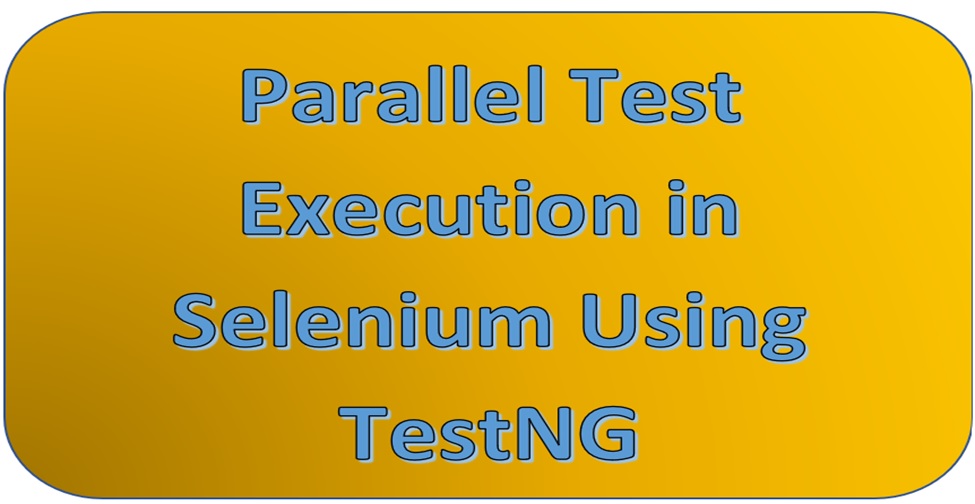Parallel execution in Selenium WebDriver allows you to run multiple tests simultaneously on different browser platforms instead of running tests sequentially, one after the other.
Splitting your test suite into smaller independent test cases can be distributed across threads, channels, or even devices, which depending on your testing environment, means that if one test updates another, it can start immediately, resulting in faster deployment times and improved productivity. Parallel execution can be used in various ways, depending on your needs and constraints.
This could include running tests in multiple browsers, tests in parallel in the same browser, or even simultaneously across platforms. The key is to find the most appropriate parallel method for your testing web apps.
Setting up Parallel Execution in Selenium WebDriver
To configure parallel execution in Selenium WebDriver, you must configure initial and infrastructure settings. The first step is ensuring your test environment can support parallel execution.
This typically involves multiple or virtual machines, each capable of running independent tests. Once your test environment is ready, you need to configure your Selenium WebDriver framework to enable parallel execution. This may require modifying your test scripts, frameworks, or runners to handle parallel execution.
Depending on the programming language and framework you use, there are different ways and tools to implement parallel execution. The most common approach is to use test runners or build tools with built-in support for parallel execution, such as TestNG, JUnit, or Maven. These tools provide features and information that allow you to configure and manage parallel execution. Using these tools, you can easily standardize your test suite without making major changes to your existing test scripts.
Implementing parallel execution in your test scripts requires careful thought and planning. Depending on the nature of your tests, you may need to make some adjustments so that they can be run concurrently without conflicts or dependencies.
To use parallel execution, you need to divide your test suite into smaller independent tests that can run concurrently. This means ensuring that each test is self-contained and does not depend on the conditions or outcomes of other tests. By eliminating dependencies, you can achieve true parallelism and avoid interference between tests. In addition, you may need to handle shared resources, such as databases or files, to prevent conflicts when running parallel tests. This may require the use of synchronization mechanisms or the use of separate components for each test case.
Managing Test Data and Resources in Parallel Execution
Handling test data and resources in parallel execution can be complex, especially when multiple tests access and modify the same data simultaneously. It is important to ensure data integrity and apply appropriate data management techniques to prevent conflicts.
One effective approach to prevent interference between test cases involves employing distinct datasets for each test scenario. This can be achieved by generating duplicates of the original data or creating separate datasets for individual experiments. By isolating the data, conflicts are mitigated, and the independence of each test is preserved.
Alternatively, implementing a database transaction or employing a file-locking mechanism can effectively manage concurrent access to shared resources. Proper method implementation ensures exclusive access to specific objects during a test case, preventing conflicts and upholding data integrity.
For automated testing in diverse real browser environments, consider utilizing advanced test orchestration and execution platforms such as LambdaTest. This enables the creation of automated tests across over 3000 real browser environments, providing a robust solution for comprehensive testing.
Tools and Frameworks for Parallel Execution in Selenium WebDriver
There are many tools and frameworks to facilitate parallel execution in Selenium WebDriver. These tools provide features and functionality that simplify the implementation and management of parallel testing. One popular tool is TestNG, a testing framework that supports parallel execution out of the box. TestNG provides specification and configuration options to easily standardize your test suite.
It offers advanced features such as independent test management, clustering, and data-driven testing. Selenium Grid is a another tool to consider , which allows you to distribute your tests across multiple virtual machines. Selenium Grid allows you to run tests in parallel on different browser platforms, making it suitable for cross-browser testing. It also provides centralized management and monitoring of test execution.
Common Challenges and Solutions in Parallel Execution
While parallel execution offers many advantages, it also has its own challenges. Understanding and overcoming these challenges is essential for successful parallel testing. A common challenge is managing independent testing and shared resources. If the tests are conducted simultaneously, they should not interfere with each other or rely on the results of other tests. This requires careful design and manipulation of the test cases to achieve independence and separation.
Another challenge is dealing with intermittent failure or running conditions during simultaneous testing. These data can be difficult to resolve and reproduce, as they may depend on the timing or sequence of the experiment. Using appropriate communication channels and retest procedures can help mitigate these challenges.
Additionally, scaling your test environment for parallelization can be challenging, especially when dealing with limited resources or industry constraints Proper resource planning, performance management, and performance good are needed to ensure proper performance and make the most of your test environment.
Best Practices for Parallel Execution in Selenium WebDriver
It is important to follow some best practices to make the parallel execution work properly and efficiently in Selenium WebDriver. This exercise can help you avoid common pitfalls and ensure your test suite performs smoothly.
A good practice is to start with small parallel tests and gradually increase the number of parallel threads or channels as you gain experience This will allow you to pre-test the stability and performance of your test environment, and you have become great.
Another best practice is to check your test environment’s resource usage and performance when running in parallel. This can help identify potential complications or performance issues when running parallel tests.
By controlling the resources used you can optimize your test environment and ensure proper execution in parallel. Additionally, it is important to prioritize your tests and plan accordingly when running in parallel. Critical tests should be prioritized, and more resources allocated to ensure early completion. This allows you to balance speed and accuracy in your testing.
Conclusion
Parallel execution in Selenium WebDriver is a powerful technique that can significantly improve the efficiency and effectiveness of your test suite. Simultaneously by running tests, minimize the test procedure time, identify defects faster, and make the most out of your test environment.
To implement parallel execution successfully, it is important to understand the concept, benefits, and associated challenges. You can achieve faster and more efficient test automation by following best practices, leveraging appropriate tools and frameworks, and properly managing test data and resources.
Don’t let slow execution times hinder your testing productivity. Embrace parallel execution in Selenium WebDriver and make your test suite faster, more efficient, and highly optimized.