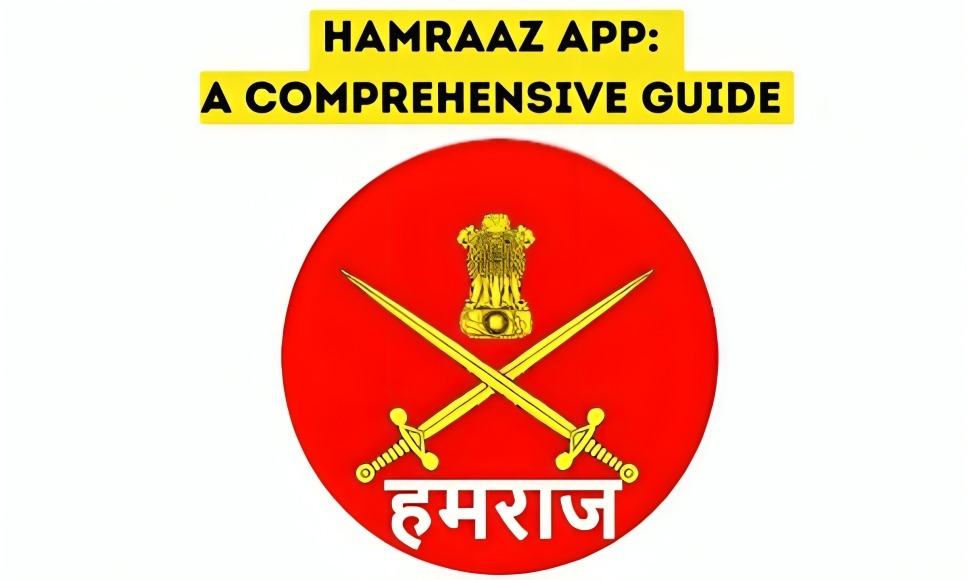Hamraaz is an official mobile application developed by Adjutant General’s Branch (MP-8) of Indian army to serve soldiers, ex-servicemen and their families. In this article, we are going to let you know about hamraaz app that consist of its login, registration, and forgot password.
What Is Hamraaz?
Hamraaz App is use to provide some facilities to Indian soldiers on their mobile phone. Through this application you get all types of information related to Pay Slip, Promotion, Part 2 Order, PPO, AP Fund, Posting, Complaint, Family Details, Form 16 etc., which a soldier has full right to get.
This application is developed by the technical team of the Indian Army for Army personnel. Only Indian Army soldiers can run this application. Any other government job or paramilitary force personnel cannot use this application. Hamraaz is available as a website as well as an application. But the application is not available on Google Play Store. Therefore, individuals have to download it from the official website of Hamraaz.
Process To Signup On Hamraaz App
If you want to know about the process of signup on Hamraaz then, you can follow below mentioned steps:
- Open browser on your device and search for hamraazmp8.gov.in.
- You will see dashboard of sign up form.
- Enter your details like PAN Number and verify Captcha Code.
- After entering details, click on submit button.
You might face an error while signing up in this case, you can contact to the administration department of army officials who will guide towards registering yourself.
Steps To Do Hamraaz App Personal Login
Users can follow a guide which is as follows to complete their hamraaz app login:
- Open your preferred browser on desktop and enter for hamraazmp8.gov.in.
- You will see homepage of the website, here scroll the page and tap on login button.
- Once you click on personal login button, it will ask you to accept its terms and conditions, click on yes button.
- Here, enter username, password, and verify captcha code.
- Now, click on submit button and you will be taken to the dashboard.
Above given process has provided to you for completing your Hamraaz App Personal Login.
Process To Download Hamraaz App Payslip
Below we have written several steps which you have to follow to download and open hamraaz payslip 2024.
- You have to type its official website address in your browser. And then visit the official platform to proceed ahead.
- Now you have to enter your username and hamraaz app payslip password in a given box appearing on screen which you created during the Sing up process. After that you have to follow accurate Captcha code in an empty box for verification. After filling these essential details you have to click submit in the next step.
- Then, click on the menu option appearing on the screen in the next step. After that a list will appear on your screen.
- After that, you will be required to locate the Payslip/Form 16 from the list and then click on it. Then, the Payslip/Form 16 page will appear on your screen.
- Now in that page you have to enter the time period for getting the payslip. So you have to enter a month for downloading the payslip. Now you can download payslip by clicking on the Download Pay Slip option after that you can open your Payslip by clicking it.
Recover Hamraaz App Password
If you have forgotten the password of the Hamraaz then you just have to follow some easy steps and your hamraaz’s password will be generated.
- Open your mobile browser Chrome/Google Search.
- Then type www.hamraazmp8.gov.in and search.
- Now, you will see ‘Forgot Password’ written in green on the home page, click on it.
- After this you have to enter the PAN card number in capital letters.
- Then you have to fill in the captcha code.
- At this step, you will be asked a security answer which will have to be filled at the time of registration.
- Once you are done with entering the security answer key, you will have to create a new password.
- After this your password will be created successfully.
Hamraaz App Download Latest Version
Here are the process given below, to complete hamraaz app downloading process:
- You have to open any browser on your mobile phone.
- Then search for the official website of the platform through the search bar and visit it.
- Now you have to complete hamraaz app 7.2 downloading process, after filling captcha code.
- You can download it by scanning QR code as well if you were not able to download it by captcha code.
- After completing hamraaz app download latest version you can explore its dashboard.
Note: As per the official website the application version of the site is not available. As it has been discontinued from March, 2023. Thus, users need to ensure to not download any malicious or fake application from any third party source or google play store.
Services Available On Hamraaz
Below we have written several activities which you can do on Hamraaz platform:
- You can Complaint and check it is status
- It allows you to check your Family Details.
- You can get Pay Slip (MPS) and Form 16
- Inbox/Message service for help
- Policy Information available
- Service Voter
- You can change your password.
- Fund Withdrawal Details.
Conclusion
In this article we have talked about the hamraaz app and its other aspects that help you to cover the usage and importance of the platform. It offers a range of features and services for its users that they can avail to get a better insight of the platform. So, now you can go and visit its website to learn and use this platform more efficiently, or if you want to get insight into its offering then it’s the time to explore the website. We hope that you find this article helpful and informative to gain knowledge.
Disclaimer
The information available in the above written article is only for the educational purpose. It is completely based on our true research, so we recommend our readers to visit the official website for a better accuracy.
Also Read
Resolving Hulu Error Code P-Dev317: A Comprehensive Guide to Troubleshooting